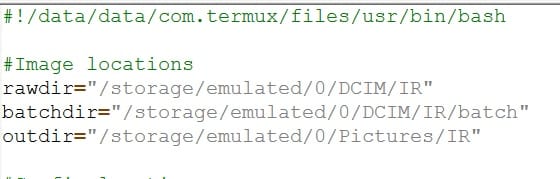Infrared photography using just a mobile phone

I've been messing with infrared photography for a year or so, but was frustrated by the need to take the photo & then go to a full sized computer to be able to process the image. With mobile phones being more like mini-computers I thought that there had to be a way to take & "develop" the photos using just the phone.
This is going to be a series of posts than a single summary article. Hopefully that will make it more mobile friendly & accessible than the ones that I've come across that scroll on forever. It's going to be quite long!
Also, it's only really going to be of use if you have an android phone (or tablet), or some way of running termux/Linux on a mobile device. Otherwise you may as well use the laptop/desktop equivalents of the software talked about here. That or use a photography specific piece of software to do the job & avoid the scripts etc here.
This is a mix of proof of concept, "standing on the shoulders of giants" & stuff that I have put together for myself. I can't guarantee that I've not missed a step in the devotion of the setup, nor that the software & scripts will not cause the sun to go nova (or any less impressive adverse outcomes like your phone overheating or freezing). There is basically no error checking either - partly because it's very hard to predict what parameters will be errors & which ones are simply poor choices.
Lastly, the output of the processing script will not be the finished article - you'll probably want to do some additional work using an on-phone photo editor such as Snapseed once the main work is done.
Let's start with the hardware:
- A mobile phone with a camera. Android ideally, because of the software, but anything that takes photos should do if it meets the other requirements.
- You'll need camera software that gives you as much control as possible over the setting such as ISO & shutter speed.
- The camera will need to save the photos in a RAW format (needed to be able to change the white balance after the photo has been taken)
- An infrared filter & holder to go over the lens
- I also have a fish eye lens that screws onto the infrared filter, for occasional use.


We'll move onto the photo taking on the next page.