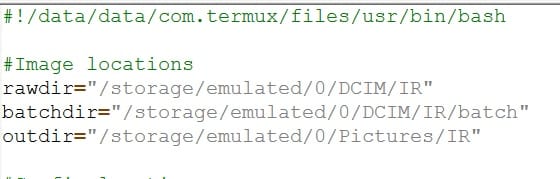Setting up the settings
The aim of this next part of the setup is to create a set of locations for settings to be stored as files, so that we can pick the ones that we want & apply them to the image that we want to process. If we do this right then we can have those settings remains as the default until we change them, which will save a load of clicks if the aim is just to do the same thing to the next photo too.
On principle, if you've read & understood the imgemagick options (there are a lot!) then you could add more than one setting/processs to a segment of the imagemagick instructions & get some very creative outcomes.
With that in mind there are going to be options for the infrared manipulations (white balance for dcraw & the -modulate & -color-matrix settings for magick), as well as allowing us to apply lens correction (or something like the "tiny world" distortion), & CLUT processing (as was described in the article that was the original inspiration for this one). I've also found that my "main" lens suffers from an infrared hotspot, so later on there will be a bit of post processing described for handling that. We'll do the setup for it now though.
There are 2 main types of settings: text & images. The text settings include the command & the options that that command should use. The image options are simply images that will be used to process the photo - either as a look up table (CLUT) or as an overlay (for the hotspot fix).
I've also got an idea about batch processing photos, so we'll mention the setup here in case that works out & you want to implement it too.
Setup
Pick a location for your infrared photos to be stored as RAW files. I'd recommend moving them out of your usual photo folder, unless you like scrolling forever to to find the photo that you want. The ExpertRAW folder might do, or you might want to make a new folder. I use FX as my file manager, but you can find many others.
Next, make a folder for your processed photos (again, I'd suggest a new folder & not the DCIM, ExpertRAW or Pictures folders).
If the batch processing part works out then you'll want a sub-folder of your RAW image folder (or maybe somewhere else) to hold the RAW files that will get processed as a batch, plus a sub-folder of that which will hold the RAW files that have been processed. We'll assume that the output of any batch processing goes into the same folder as the files that are processed one at a time.
Now we get to the settings. I created a folder called "IM" (ImageMagick) in the root level of my phone storage. Inside that are folders for white balance, channel swap, modulation, CLUT, lens, hotspot correction & for the modulation of non-IR photos. I decided on a convention that IR related things are in capitals & things that are not IR photo specific are in lower case. Which means that there are two directories for option settings. For clarity I also prefixed the infrared related directories with "IR", but you don't have to if you have a better plan.
/storage
/IM
/IR-WB
/IR-SWAP
/IR-OPTS
/clut
/lens
/IR-HS
/opts
Next we have to fill the settings folders with actual settings!