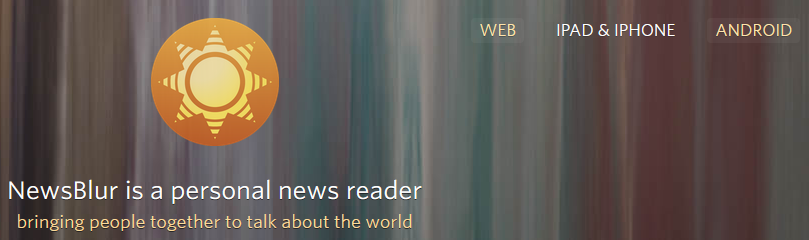Passwords...

qixo9qZiohqURjQdkELpHWK6CDnQYXWX beats Horse Battery Staple - Correct?
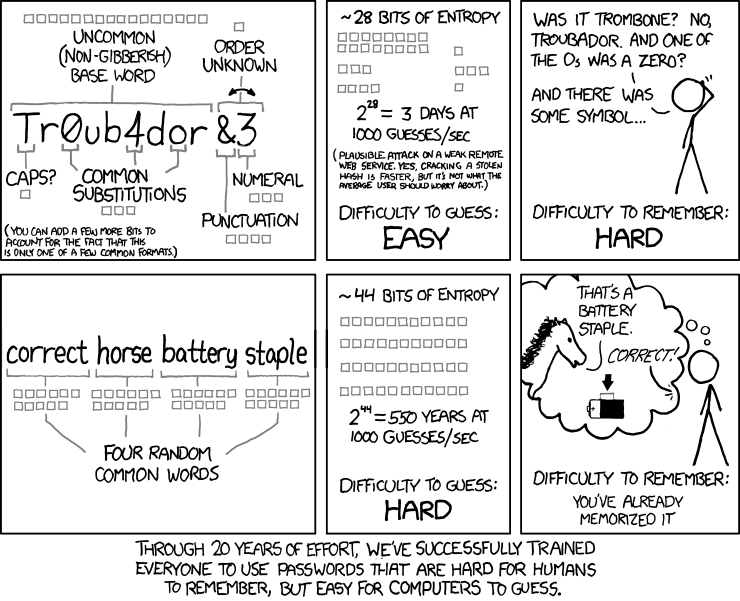
First step:
Obviously you can't use the same password for everything, well I say obviously but there are people who do it. I'm not one of them.
Find yourself a password safe & secure it with a long password (it's the only one that you might need to remember). There are a variety of online, self hosted, iOS & android password vaults with syncing, encryption & quick biometric access to suit your level of convenience & paranoia. I'm not going to recommend one, nor a backup strategy to go with it - just make the password secure enough for your liking.
All of your passwords from here one (one per login - each one will be different) will be stored in the password vault - to be retrieved when needed using that master password & updated painlessly whenever you need to - you don't have to remember the new password for yourself after all.
Now you need a way to generate new passwords - ideally long ones.
Diceware is my preferred option. At least 6 words, & with special characters & numbers appended if that's a requirement. Ironically there are a lot of websites out there that don't accept sensibly long passwords & limit the number of characters that you can use!! I tend to drop the spaces & add capitals to the start of each word for these sites - & still go for the maximum password length.
If you don't have a diceware password generator built into your password vault then you could use this one (which runs within your browser & not across the internet). Which also has a lot of good reading & links on the web page.
What about all the special characters/numbers that some sites need? Well, there are a set of options, but on the whole I just add the minimum required to the end of the diceware password. The aim is a long password after all, no need to make is shorter unless the programmer was short sighted enough to limit the password length - in which case we'll have to lose a word/spaces to meet the requirements.