Setting up your Telegram Bot
NodeRed isn't set up to run a telegram bot out of the box. Thankfully it's very easy to do.
First off, get to your NodeRed canvas (called a flow) & from the 3 line (hamburger) menu at the top right choose "manage palette". Type "telegrambot" in the search box & install "node-red-contrib-telegrambot"
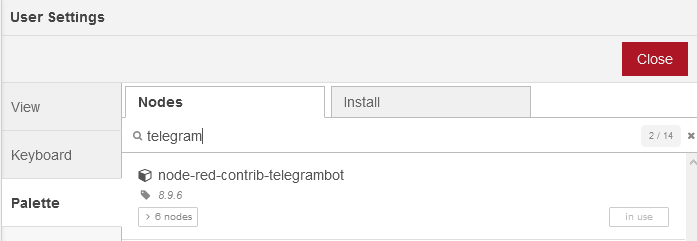
Next we need to link the Bot that we created to NodeRed
The easiest way is to start with a command & then configure the bot. So, go to the palette in NodeRed (the left hand side of the screen) & find/search for the telegrambot Command node.
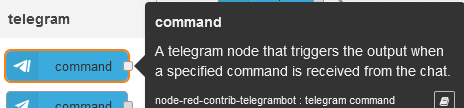
Then drag that to the main canvas (flow) - which is the blank area in the middle of the screeen.
Double click that Command Node & give it the name & command of "/getID". The name is just to remind you what's going on & I find it much easier to see what command I'm dealing with if it's displayed on the flow, rather than hidden in the node. Your call though!
You'll then want to click the pencil icon to add a new telegram bot token (which we got when you made the new telegram bot with @BotFather earlier.
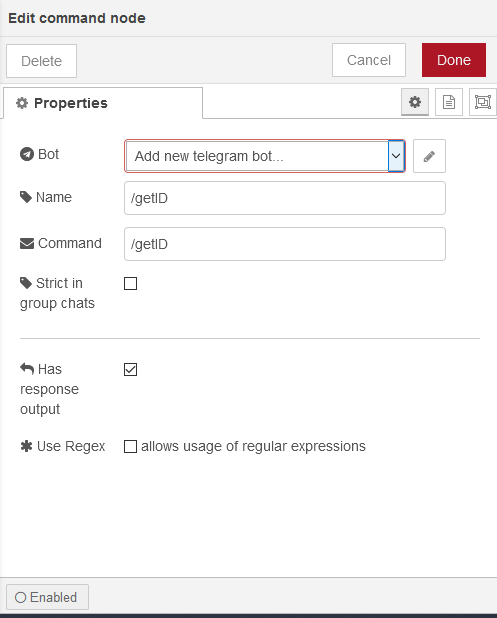
Just add the bot name & the token to the configuration node - we'll deal with the access permissions etc when you have a chatId sorted.
