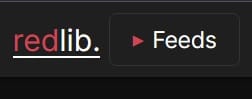CNAME
I found this to be the most mysterious part of the DNS process, until the penny finally dropped!
You should have a domain of your own by this point (e.g. macklin.co)
You should have a dynamic DNS account, with its own domain name (e.g. qwerty.ddns.tld)
Now the CNAME part...
Your domain name will resolve to an IP address somewhere in your domain provider's bank of IP addresses. Quite likely a holding page.
Your dynamic domain will point at your home IP address, but only for the one URL (the basic qwerty.ddns.tld one).
If you want to use your own domain name & to be able to use subdomains (e.g. mediaserver.macklin.co / status.macklin.co ) then you'll need to be able to translate those to point at the correct IP address, which is where CNAME comes in.
CNAME (Canonical name) is basically pointer (not an alias). So we can tell the DNS system that subdomain A & subdomain B are in the same "place" as another URL.
Note that this is not a direct link to an IP address, it's link to another domain name URL (which then gets translated to an IP address).
How you go about setting A.domain.tld as a CNAME will depend on your domain host's setup. For me I log in, go to the domain DNS zone dashboard & then pick the CNAME tab.
If I set up a CNAME for mediaserver.macklin.co to point at qwerty.ddns.tld then what happens is that a request for mediaserver.macklin.co is converted into a request that's pointed at qwerty.ddns.tld, which is then converted into the IP address for qwerty.ddns.tld. (Which is updated regularly to point to my home IP).
A.domain.co CNAME -> qwerty.ddns.tld -> Home IP
B.domain.co CNAME -> qwerty.ddns.tld -> Home IP
C.domain.co CNAME -> qwerty.ddns.tld -> Home IP
etcWhen requests arrive at Home IP, they show up as being addressed to A.domain.co / B.domain.co etc.
Which means that we can use those as if there were no intermediate domain (it's never used as a name, just as a pointer to the correct IP address - so it's "invisible")
As far as your web browser would be concerned it looks like:
A.domain.co -> Home IP
B.domain.co -> Home IP
C.domain.co -> Home IP
etcFor now the distinction of subdomains isn't very useful (they all point to the same IP address), but when we get a reverse proxy in place we can redirect those subdomains to different services.