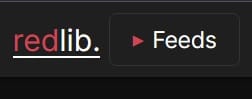Termux backup
It's a good idea not to lose the termux seup that you spent so long getting "just right".
Thankfully backing it up is quite simple.
Just paste this into a file (e.g. backup.sh) in your termux environment.chmod +x to make it executable.
Then ./backup.sh will create a backup file in the location set in the $base variable that is set inside the file base="/storage/emulated/0/Documents/termux-backup". The backup will be date stamped.
#! /bin/bash
now=$(date)
read -a fn <<< "$now"
base="/storage/emulated/0/Documents/termux-backup"
#echo "$base${fn[5]}${fn[1]}${fn[2]}.tar.gz"
tar -zcf "$base"${fn[5]}${fn[1]}${fn[2]}.tar.gz -C /data/data/com.termux/files ./home ./usr
exit 0You'll have to manage the number of backups for yourself, there is no limit set within the script to how many copies you might have building up.
Restoring is a matter of runningtar -zxf {base}{date}.tar.gz -C /data/data/com.termux/files --recursive-unlink --preserve-permissions
Where {base} is the variable from above - or the location & base name of the file if you moved it - with the relevant date for the backup that you want to restore.
This is really just a convenience script implementing the process given here: